
By alphacardprocess July 17, 2025
In today’s digital landscape, many Pennsylvania service-based businesses—from consulting firms to home repair providers—need flexible ways to accept remote payments. A virtual terminal provides a practical, secure solution to process credit card and ACH transactions without physical hardware, making it easier to serve clients anywhere.
The Basics of Virtual Terminals

When most people think about payment processing, they imagine credit card readers, POS terminals, or online payment pages. Virtual terminals do not fall under these two types. A virtual terminal does not need to be physically installed and as it exists online, where you can access it from any device that has internet connectivity. You can utilize a virtual terminal by connecting it to your current payment processor and merchant account.
Virtual terminals suit card-not-present payments. You read in the customer’s payment information, which you manually type together with transaction data before passing it on for processing. Virtual terminals allow enterprises to accept debit cards, credit cards, and eChecks, and may have recurring bill or subscription payment options.
Some providers also provide credit card swipers that are compatible with virtual terminals, thus businesses don’t require a different system for card-present transactions. As payment technology continues to grow, most platforms now have a variety of tools to choose from that are beyond basic payment processing to suit different modes of business requirements.
Key Features of a Virtual Terminal
1. Web-Based Access
Virtual terminals operate completely via a secure web browser. You just need a desktop, laptop, or smartphone and an internet connection to begin accepting payments—no hardware or software are needed to be installed.
2. Card-Not-Present (CNP) Transactions
They enable you to process payments when the customer’s card is not present physically, making them ideal for phone orders, distant billing, and online payments. This convenience enables businesses to serve customers remotely.
3. Multiple Payment Options
Virtual terminals accommodate all manner of payments, such as credit cards, debit cards, and even electronic checks or ACH payments. This offers you the ability to accommodate your customers’ favorite payment methods without restrictions.
4. Increased Security Features
Sophisticated encryption software secures sensitive card data and personal info throughout each transaction. That minimizes fraud risks and enables your business to comply with industry standards.
5. Improved Transaction Tracking
Virtual terminals also include integrated dashboards where you can simply check previous transactions, handle refunds, and create payment reports. This keeps you organized and makes accounting easy.
6. Low Initial Investment
As opposed to other point-of-sale systems that need hardware devices, a virtual terminal doesn’t require additional equipment. This maintains setup expenses low, which makes it an easily affordable choice for small businesses and new ventures.
Who Uses Virtual Terminals?

Virtual terminals are universally used by businesses that accept payment without the customer’s physical card. This would involve companies accepting orders placed by telephone, via email, or by mail order, like retailers with call centers, appointment schedulers for service providers with remote appointments, or subscription-based organizations.
They’re particularly useful for home-based businesses, such as consultants, freelancers, and home-based entrepreneurs, who can accept debit or credit card payments with virtual terminal and electronic transfers securely without the need to buy additional hardware. Since a virtual terminal only needs an internet connection and a web browser, it provides an inexpensive, versatile means of processing digital payments from anywhere in the world.
The Pros and Cons of Virtual Terminals
Virtual terminals provide companies with plenty of flexibility and convenience by allowing transactions to be taken from any location that has internet connectivity, and they are best suited for card-not-present transactions. They save on initial expenses by eliminating the necessity for hardware systems for transactions, and many have inbuilt PCI-compliant security features like encryption and tokenization to ensure customer information remains safe.
With the ability to accept multiple types of payments, such as credit cards, debit cards, and ACH/eChecks, and to integrate with CRM and accounting systems, virtual terminals make it possible for businesses to streamline operations and enhance cash flow.
Unfortunately, they also have their negatives, such as the need to key in payment information, which raises the chances of human error, and can delay transactions for high-volume businesses. Virtual terminal processing fees are generally higher due to the increased fraud risk that comes with remote payments, and dependency on a secure internet connection means that network problems have the potential to interrupt service.
Moreover, in the absence of a physical card, it is more difficult to flag likely fraudulent transactions, and for high-volume businesses, the limited automation and lack of enhanced POS functionality might prove limiting.
Making the Right Virtual Terminal Choice: Important Considerations

Selecting the best virtual terminal can significantly enhance your payment process, customer confidence, and overall business efficiency. Begin with a clear determination of your requirements—whether you primarily handle credit cards, debit cards, or ACH/eCheck payments, and if your company needs integration with mobile phones or accounting systems. Compatibility is also a key consideration; make sure the virtual terminal integrates perfectly with your current systems, such as ERP, POS, and eCommerce systems, on different devices and operating systems to accommodate future expansion.
Carefully review the overall cost, such as transaction fees, monthly fees, and any setup fees or feature fees, to compare affordability with features. Payment security must remain a high priority, so select providers that are PCI compliant and employ encryption, tokenization, and address verification to mitigate fraud risk. Finally, give preference to providers that provide robust customer support and an intuitive interface, which enable staff to easily adopt the software and ensure smoother, glitch-free payment transactions.
Setting Up and Using a Virtual Terminal: A Step-by-Step Guide
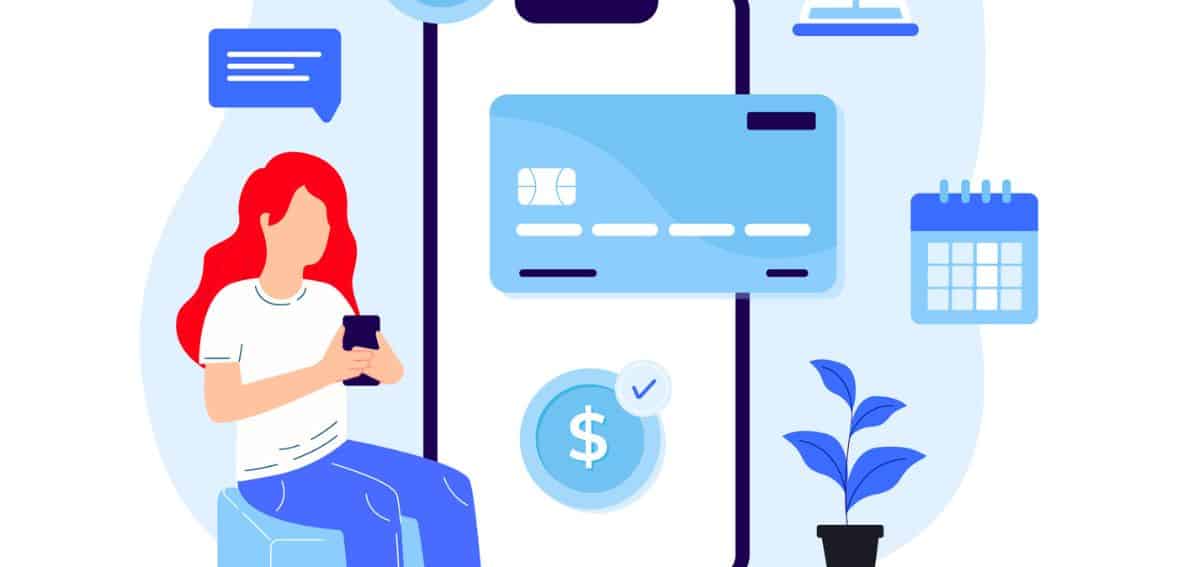
Setting up and operating a virtual terminal for your business is easier than it appears. Begin by choosing a reputable payment service provider that provides virtual terminal solutions supported by robust security, open pricing, and trustworthy customer support. After deciding on your provider, sign up for an account through the registration process and input the necessary business and banking information. Subsequently, integrate the virtual terminal with your website, CRM, or accounting software if necessary, to make payment operations more streamlined.
Personalize your payment preferences to match your business—e.g., accepting card types, payment methods, and currencies. When making payments, manually input the card information customers provide or securely capture it using an online form, check for accuracy, and send the transaction. Last but not least, take full advantage of in-built reporting and analytics capabilities to monitor and control transactions, enabling you to see what your customers are doing and improve your business strategy accordingly.
Virtual Terminal vs Payment Gateway
It is important for companies to understand the distinction between a payment gateway and a virtual terminal when it comes to digital payment processing efficiency. A virtual terminal is specifically used for merchants who must type in payment information, and it is suitable for mail orders, phone order sales, and off-site transactions when there is no card reader. It does not require hardware, and it is ideal for companies without a face-to-face checkout operation.
Conversely, a payment gateway is designed for transactions initiated by the customer, embedding directly into websites or e-commerce sites via secure checkout forms. This renders it essential for online commerce, allowing safe and automated acceptance of debit cards, credit cards, and ACH payments. Payment gateways typically include sophisticated features such as recurring billing and business software integration, making the customer experience even richer.
For the most flexible option, companies can use both solutions together: using a virtual terminal for back-office, manual, or remote transactions and a payment gateway for online customer-facing transactions. This multi-form strategy accommodates multiple transactions in a mix of physical operations and digital commerce for expanded reach and streamlined efficiency.
Point-of-Sale System With a Virtual Terminal
Adding a virtual terminal to your POS system adds flexibility and portability to your payment processing. For instance, virtual terminals let businesses accept payments and issue refunds directly from the web dashboard using a computer, smartphone, or tablet. This means you’re not limited to the checkout counter—you can process transactions securely from anywhere.
The system’s PCI-compliant design ensures sensitive data remains protected, while stored customer information speeds up repeat transactions. In addition, access to customer contact information allows companies to establish more effective relationships through direct marketing and targeted email promotions.
Advanced Security and Automation Features in Virtual Terminals

Virtual terminals today are equipped with robust tools to safeguard data and simplify payments. Tokenization features substitute sensitive card information with unique tokens, and end-to-end encryption ensures information is safe while it is being passed between systems. Several solutions also provide recurring billing so companies can automate subscription charges and enhance the consistency of cash flow.
Furthermore, integrated fraud management features such as Address Verification Service (AVS), Card Verification Value (CVV) checks, and two-factor authentication (2FA) assist in authenticating customer identities and limiting the exposure to fraudulent transactions, making virtual terminals a secure and effective solution for companies processing card-not-present payments.
How Much Does a Virtual Terminal Cost?
Most providers include virtual terminal access for free with a merchant services subscription since the software is hosted online, though you’ll still pay standard monthly service fees. However, transactions processed through a virtual terminal typically carry higher card-not-present (CNP) fees due to added fraud risk compared to card-present payments.
Even so, there are many businesses that find the convenience to be worthwhile, delivery companies can get paid ahead of sending, garages can accept payment outside of regular working hours, freelancers can receive payment sooner, and event vendors or online sellers can complete sales immediately instead of losing them.
Conclusion
For Pennsylvania service-based businesses, implementing a virtual terminal is not about rushing into technology but about strategically enhancing the way you serve your clients. With the capability to accept payments securely from any location, you can decrease administrative burdens, improve customer convenience, and facilitate constant cash flow.
By taking the time to find your needs and choosing a trustworthy provider, a virtual terminal can be an important addition to your business processes, enabling you to establish confidence and remain competitive in today’s service-oriented economy.
FAQs
What is a virtual terminal?
A virtual terminal is a secure, browser-based solution allowing companies to process credit, debit, or ACH payments manually without the need for physical card readers.
Is a virtual terminal appropriate for small service-based firms?
Yes, particularly useful for service based business such as consulting, repairs, or personal care that accept phone or remote payments.
Are virtual terminals secure?
Reputable vendors provide PCI-compliant systems with encryption and fraud tools to safeguard sensitive information.
Do I require special hardware to access a virtual terminal?
No extra hardware is required—simply a computer, tablet, or smartphone with an internet connection are enough.
What kind of payments can I accept with a virtual terminal?
You can usually accept credit cards, debit cards, and ACH/eCheck payments, depending on your provider.
Leave a Reply